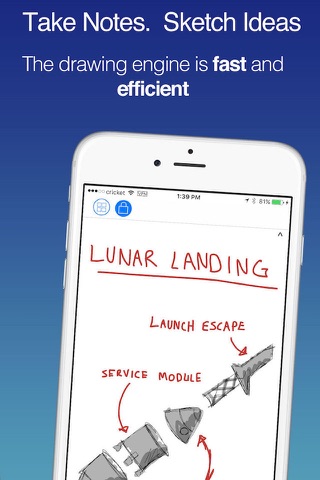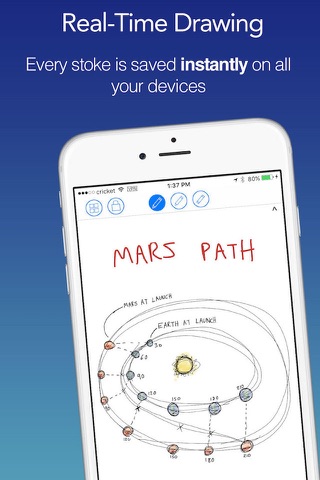
send link to app
Draw Pad Pro 2 app for iPhone and iPad
4.8 (
7008 ratings )
Lifestyle
Entertainment
Business
Productivity
Developer: Fishington Studios
2.99 USD
Current version: 2.3.0, last update: 7 years agoFirst release : 24 Feb 2014
App size: 21.16 Mb
Draw Pad Pro² is a simple yet powerful way to capture your thoughts, notes, and ideas. With a beautiful and clean interface designed for iOS 9, the app is a joy to use and easy to learn. Underneath the simplicity, Draw Pad Pro² packs powerful features. Each stroke you make is synced in real time to all your devices. Your work is organized into notebooks, with the ability to add titles to each page.
Features:
• Robust drawing engine
• Beautiful iOS 9 design
• Cloud Syncing to all your devices
• Notebooks Galore
Give Draw Pad Pro² a try today. We think you’ll love it!
Pros and cons of Draw Pad Pro 2 app for iPhone and iPad
Draw Pad Pro 2 app good for
I enjoy this app for light sketches. I dont know what all the other complaints are about since this app is free whether or not it has other functionality. It works well for me.
I really love this app. Everything feels clean and it really is simple to use. Im kind of surprised so many of the reviews are negative because this app is a real joy, and it doesnt take much to understand how it works.
Drawing is smooth and saves to all my devices quickly. Plus the app is updated often, which is a real plus these days. (A lot of apps I used to love have been abandoned by the developers).
I highly recommend!
Some bad moments
The best coloring and drawing app I have downloaded this is a gem in the AppStore a real classic!
Its a pretty good app, not bad really. But Im wondering, where the bloody hell is the eraser? Its pretty much the most important part in all digital apps. I like but please next update ERASERS PLEASE!!! Not some undo or redo button. Theres this bug (I think) that little single dot I accidentally drew would NOT go away even with the undo and redo.
I do quite enjoy using this, and it is a great app. Only for some reason it wont let me resize the tools/brushes/etc. So thats a bit frustrating, other than that fantastic app, love it.
I think that if we can take photos from our library to draw on it would be great. Because Im not that good of an artist I sometimes need a base
DO NOT GET THIS APP! What "Drawing App" doesnt have undo & redo, or copy & no paste? This one. Thats just for starters. The "drawing engine" is stalled or out of gas!! The concept started but isnt finished imho. I find it worthless. No instructions come with the app and the apps advertising only web site has no email or contact provisions. I DO NOT RECOMMEND THIS APP.
I agree. Too simple, missing basic features. Including missing a get started component.